7月13日,Google正式宣布Bard新一轮的重大更新,使用新的语言和国家/地区访问 Bard、自定义响应、向提示添加图像等,主要更新的内容如下:
一、增加国家和地区的访问,支持更多语言
从今天开始,用户可以使用40多种语言与 Bard 进行交流,包括阿拉伯语、中文、德语、印地语和西班牙语。同时现在还可以在更多地方访问 Bard ,包括巴西和整个欧洲。
二、Google Lens加入到Bard
将Google Lens的强大功能引入巴德,从英语开始,可以在与巴德的对话中上传图像和文字,以全新的方式提升想象力和创造力。
三、获得更多定制回复
- 支持语音回复:最新版本的Bard用户可以选择声音图标,倾听Bard的回复内容,该功能目前支持40多种语言。
- 调整回答内容:可以设置Bard回答问题的语气和风格,支持五种不同的选项:简单、长、短、专业或休闲。
![图片[1] - Google Bard最新,已支持中文! - AIBetas](https://www.aibetas.com.cn/wp-content/uploads/2023/07/Bard_SN012a_A001_Modify_Product_Feature_1920x1080_EN_US_1_1.gif)
四、提高生产工作效率
- 固定和重命名对话:新增固定和重命名Bard对话,可以在侧边栏选择固定,重命名和选取最新对话。
![图片[2] - Google Bard最新,已支持中文! - AIBetas](https://www.aibetas.com.cn/wp-content/uploads/2023/07/Bard_SN011a_A001_PinnedAndThreads_Product_Feature_1280x720_EN_US_1.gif)
- 代码导出到Replit:除了 Google Colab 之外,还允许将 Python 代码导出到Replit。
![图片[3] - Google Bard最新,已支持中文! - AIBetas](https://www.aibetas.com.cn/wp-content/uploads/2023/07/Bard_SN014a_A001_ExportToReplit_Product_Feature_1920x1080_EN_US_1.gif)
完整更新内容查看
2023.07.13
Bard is available in new places and languages
- What: Bard is now available in over 40 new languages including Arabic, Chinese (Simplified/Traditional), German, Hindi, Spanish, and more. We have also expanded access to more places, including all 27 countries in the European Union (EU) and Brazil.
- Why: Bard is global and is intended to help you explore possibilities. Our English, Japanese, and Korean support helped us learn how to launch languages responsibly, enabling us to now support the majority of language coverage on the internet.
Google Lens in Bard
- What: You can upload images alongside text in your conversations with Bard, allowing you to boost your imagination and creativity in completely new ways. To make this happen, we’re bringing the power of Google Lens into Bard, starting with English.
- Why: Images are a fundamental part of how we put our imaginations to work, so we’ve added Google Lens to Bard. Whether you want more information about an image or need inspiration for a funny caption, you now have even more ways to explore and create with Bard.
Bard can read responses out loud
- What: We’re adding text-to-speech capabilities to Bard in over 40 languages, including Hindi, Spanish, and US English.
- Why: Sometimes hearing something aloud helps you bring an idea to life in new ways beyond reading it. Listen to responses and see what it helps you imagine and create!
Pinned & Recent Threads
- What: You can now pick up where you left off with your past Bard conversations and organize them according to your needs. We’ve added the ability to pin conversations, rename them, and have multiple conversations going at once.
- Why: The best ideas take time, sometimes multiple hours or days to create. Keep your threads and pin your most critical threads to keep your creative process flowing.
Share your Bard conversations with others
- What: We’ve made it easier to share part or all of your Bard chat with others. Shareable links make seeing your chat and any sources just a click away so others can seamlessly view what you created with Bard.
- Why: It’s hard to hold back a new idea sometimes. We wanted to make it easier for you to share your creations to inspire others, unlock your creativity, and show your collaboration process.
Modify Bard’s responses
- What: We’re introducing 5 new options to help you modify Bard’s responses. Just tap to make the response simpler, longer, shorter, more professional, or more casual.
- Why: When a response is close enough but needs a tweak, we’re making it easier to get you closer to your desired creation.
Export Python code to Replit
- What: We’re continuing to expand Bard’s export capabilities for code. You can now export Python code to Replit, in addition to Google Colab.
- Why: Streamline your workflow and continue your programming tasks by moving Bard interactions into Replit.
Google Bard官网
Bard更新说明:https://bard.google.com/updates
© 版权声明
文章版权归作者所有,未经允许请勿转载。
THE END

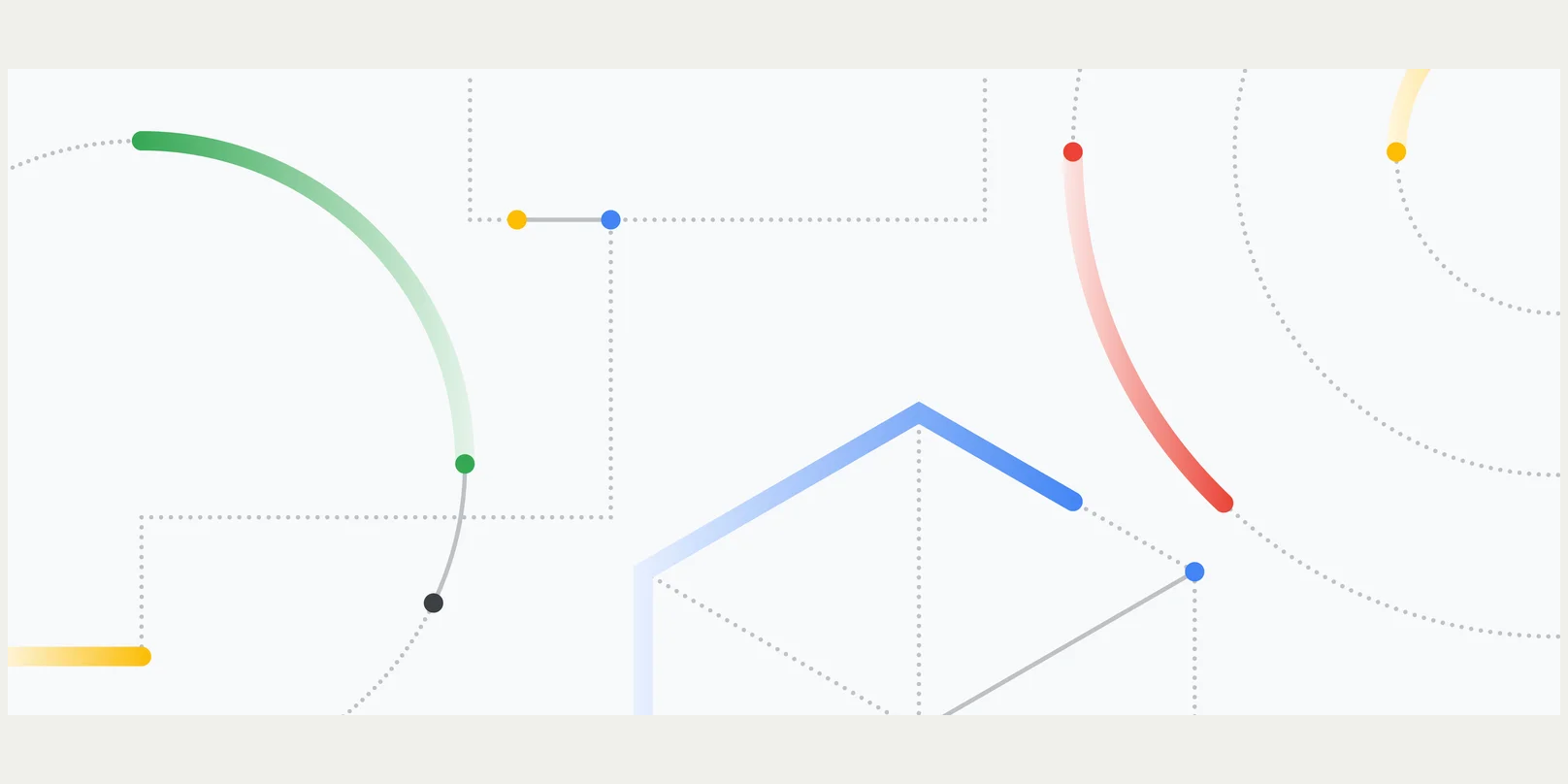


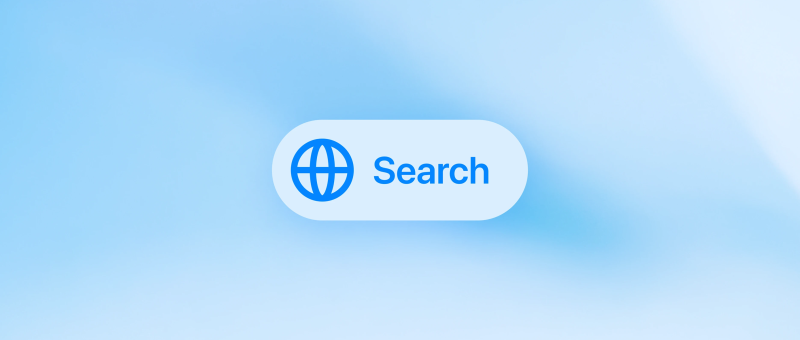
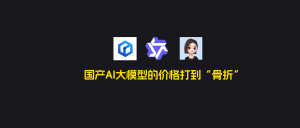

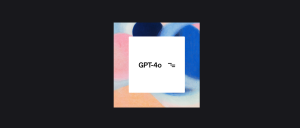



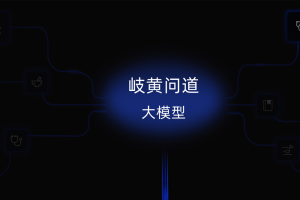


暂无评论内容